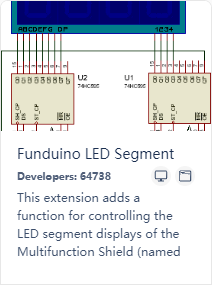
mBlock Extension:
Funduino LED Segment (ver. 0.0.2)
The Funduino-LED-Segment extension adds a function for controlling the LED segment displays of the Multifunction Shield (named Funduino). You can display ready characters or the value occupied in a variable on any LED display.
It is also possible to switch on individual LED segments of displays. The Funduino module has only one LATCH for 4 LED segment displays – the display must be periodically refreshed!
- The LED displays on the Funduino Shield are connected to fixed pins. The extension allows you to change these pins if you connect the 74HC595 circuit separately (without Shield Funduino). This block also serves as initialization (always place it at the beginning of the program).
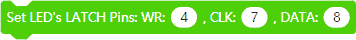
- You can display ready characters. Select the order of the LED display, the character to be displayed and you can control the decimal point separately.
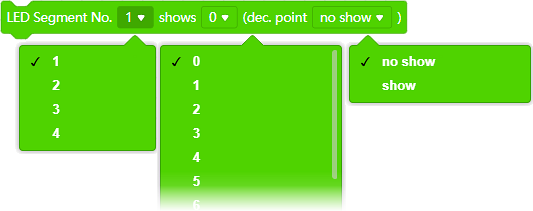
- You can display ready a number. Choose the order of the LED display, enter a number or insert a numeric variable for display (you can separately control the decimal point too).
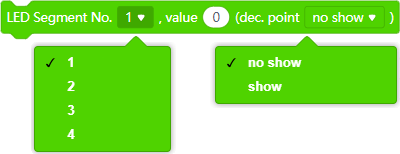
- It is possible to turn on/off each segment of the LED display separately. This is good for various effects or for displaying predefined characters.
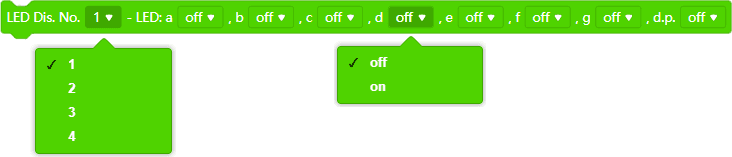
Example:
We have to use a multifunctional shield called Funduino. We will control 4 LED displays using the built-in control circuit 74HC595.
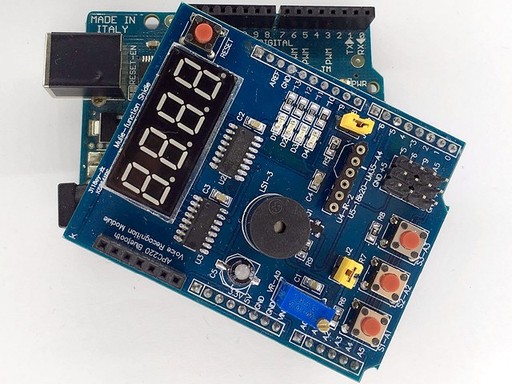
The following code demonstrates the use of all extension functions. First the word AHOJ is displayed, then it is counted from 0 to 9. Finally, there is an endless loop with a graphic effect.
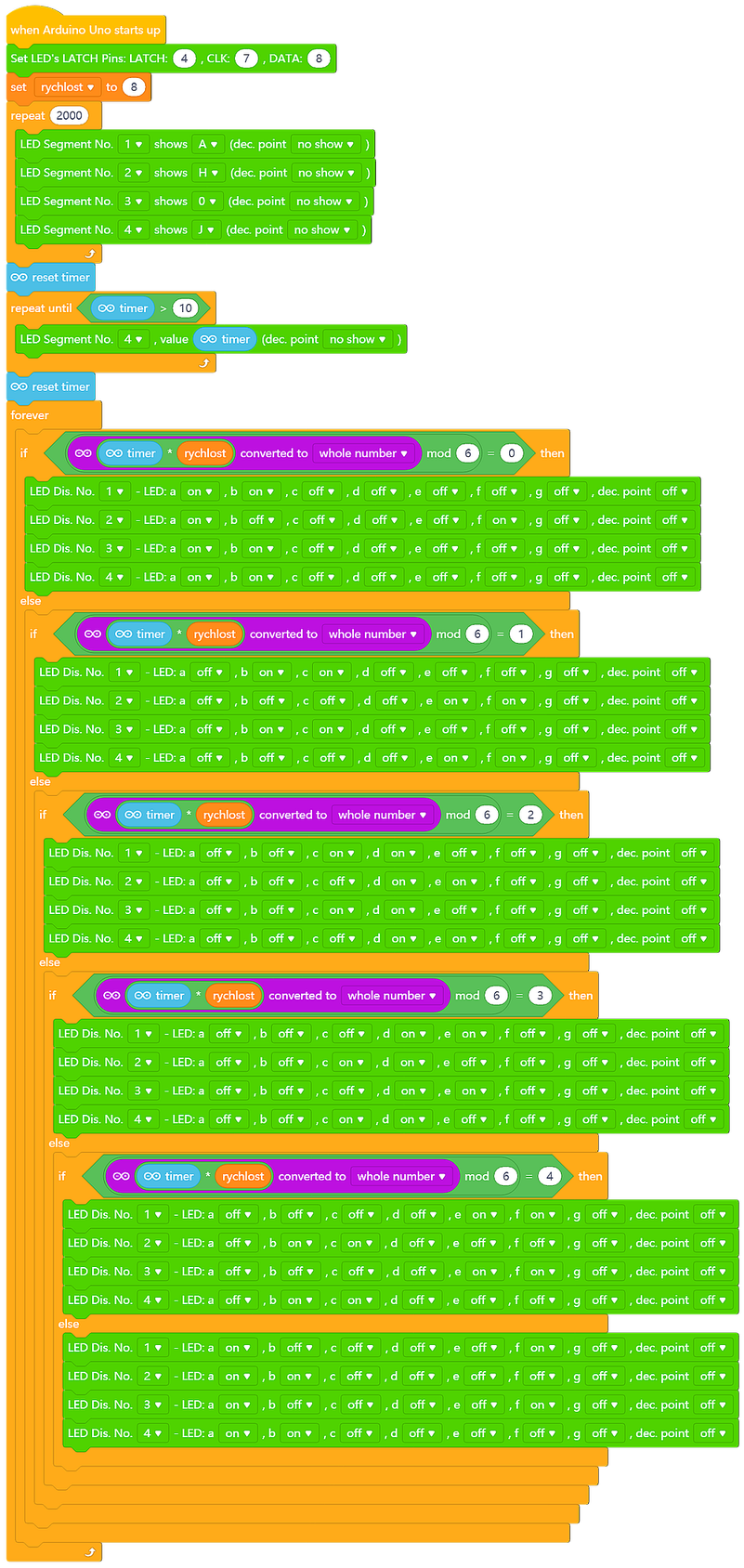
And this is the real result!
This version of the extension controls the LED segment controller (circuit 74HC595). For permanent display 4 characters must constantly switch and continually send characters. For this reason, all LED commands are closed in loops.