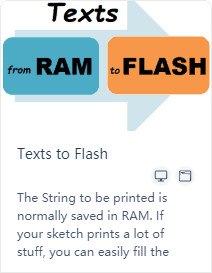
mBlock Extension:
Texts-to-Flash (ver. 0.0.1)
The String to be printed is normally saved in RAM. If your sketch prints a lot of texts, you can easily fill the RAM. If you have free FLASH memory space, you can the string must be saved in FLASH.
- Add this command to the place where you want to insert (static) text that you want to write for example to Serial Port. Write the required text in the command parameter. The command cannot be used to print String's variables and texts that are sequentially composed.
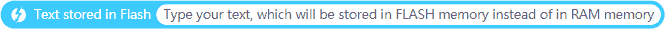
Example:
The following example shows the use of the command when listing several texts on a Serial Port. The difference between a standard program and a program using "Texts to Flash" show two following examples!
1. Standard program
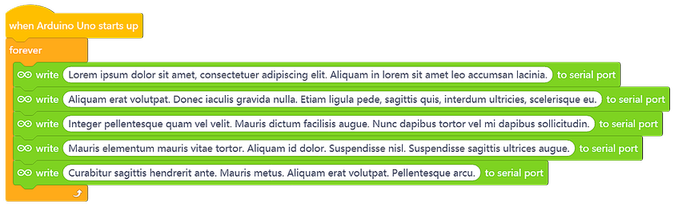
The project occupies 3276 Bytes (Arduino UNO), global variables occupy 849 Bytes (41 %) of dynamic memory.
And now you see the…
2. Program using our Extension!
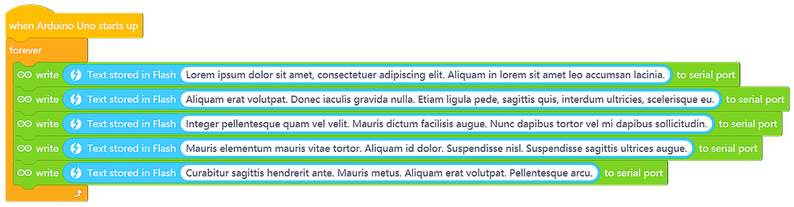
The project occupies 3292 Bytes (Arduino UNO), global variables occupy 303 Bytes (14 %) of dynamic memory.